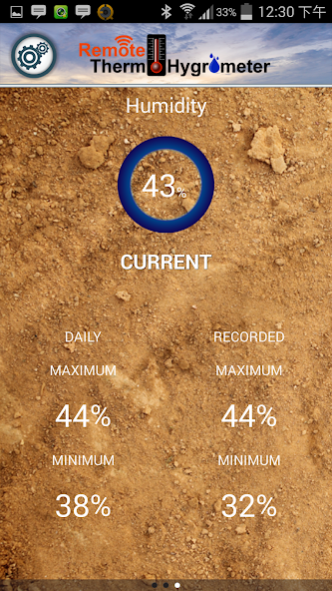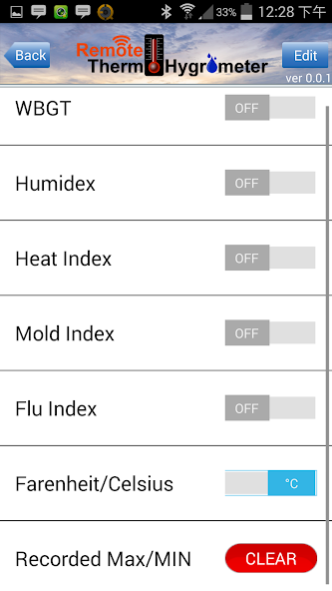R T H 1.0.6
Continue to app
Free Version
Publisher Description
RTH is the best solution for those who requires most advanced and convenient way to know the air temperature and humidity at their precise location. This app works seamlessly with hardware – Remote Thermo-Hygrometer (RTH) is available at your local retailers. It utilizes Bluetooth 4.0 technology which transforms your Android devices to a platform to observe temperature and humidity remotely.
The App and the Hardware doesn’t just enhance your operation experience compared with traditional thermo-hygrometer but also make multiple device readibility, just set up your Android devices once and observe the readings by launching the app.
Features
- Temperature and humidity reading remotely through your mobile App
- Daily minimum and maximum record
- Recorded minimum and maximum record
- Animated background to show different temperature and humidity status
- Various indexes to indicate air condition with option to turn off
- Simple connection procedures
- Energy saving using Bluetooth 4.0 technology
Compatibility – Compatible with Android version 4.3 or above with Bluetooth v4.0 or up.
About R T H
R T H is a free app for Android published in the Astronomy list of apps, part of Home & Hobby.
The company that develops R T H is PC Partner Ltd.. The latest version released by its developer is 1.0.6.
To install R T H on your Android device, just click the green Continue To App button above to start the installation process. The app is listed on our website since 2016-10-27 and was downloaded 8 times. We have already checked if the download link is safe, however for your own protection we recommend that you scan the downloaded app with your antivirus. Your antivirus may detect the R T H as malware as malware if the download link to com.etl.RTH is broken.
How to install R T H on your Android device:
- Click on the Continue To App button on our website. This will redirect you to Google Play.
- Once the R T H is shown in the Google Play listing of your Android device, you can start its download and installation. Tap on the Install button located below the search bar and to the right of the app icon.
- A pop-up window with the permissions required by R T H will be shown. Click on Accept to continue the process.
- R T H will be downloaded onto your device, displaying a progress. Once the download completes, the installation will start and you'll get a notification after the installation is finished.